Best Weather App for Android Your Ultimate Guide
Tired of weather apps that just don’t cut it? The Android weather app ecosystem is a wild west of features, from free to fancy, and finding the *best* can feel like a scavenger hunt. This deep dive explores the landscape, dissecting key factors like accuracy, performance, and user experience to help you pinpoint the perfect weather companion for your phone.
We’ll navigate through essential features, comparing and contrasting popular apps to help you make an informed decision. From real-time updates to intuitive interfaces, we’ll cover everything to ensure you’re fully equipped to choose the best weather app for Android.
Android Weather Apps: A Comprehensive Guide
Android weather apps have become an indispensable part of our daily lives, providing real-time information and forecasts. This guide delves into the diverse world of Android weather apps, exploring their features, usability, data accuracy, and performance. We’ll analyze key aspects to help you choose the best app for your needs.
Introduction to Weather Apps on Android
The Android weather app ecosystem is vast and varied, offering a range of options to suit different preferences and needs. From simple free apps to comprehensive paid services, and specialized apps catering to specific interests, there’s an app for everyone. Key features often include current conditions, forecasts for various time periods, detailed information on temperature, precipitation, wind, and humidity. Many apps also integrate maps for visual representation of weather patterns.
Different types of weather apps include free options with limited features, paid apps with advanced functionalities and greater data accuracy, and specialized apps focusing on specific aspects like radar imagery or severe weather alerts. The table below provides a basic overview.
| Category | Description | Features |
|---|---|---|
| Free | Basic weather information, often with limited customization. | Current conditions, basic forecasts, location tracking. |
| Paid | Advanced features and higher accuracy, often with premium data sources. | Detailed forecasts, advanced visualizations, historical data, severe weather alerts. |
| Specialized | Focus on particular weather phenomena (e.g., aviation, marine). | Specific weather data, specialized visualizations, alerts tailored to the niche. |
Evaluating Key Features for Weather Apps
A user-friendly Android weather app should prioritize accuracy, reliability, and intuitive design. Real-time updates and frequent data refreshes are crucial for staying informed about immediate weather changes. Weather alerts and notifications are essential for users in potentially hazardous situations. The choice of display style, whether map-based, text-oriented, or graphical, significantly impacts the user experience.
- Accuracy: The app should consistently provide accurate forecasts based on reliable data sources.
- Reliability: The app should be dependable and provide consistent updates without frequent errors or crashes.
- User Interface: A clean and intuitive interface makes the app easy to navigate and use.
- Real-time Updates: Frequent data refreshes ensure users have access to the most current information.
- Weather Alerts: The app should send timely notifications about potential severe weather conditions.
| Display Style | Pros | Cons |
|---|---|---|
| Map-based | Visualizes weather patterns across a region. | Can be overwhelming for some users, requires good internet connectivity. |
| Text-based | Simple and easy to read, minimal data consumption. | Limited visual representation of weather data. |
| Graphical | Attractive and visually engaging, good for understanding weather patterns. | Can consume more data, potentially impacting battery life. |
User Experience and Interface Design
A well-designed interface is key to a positive user experience. Intuitive navigation and a clear layout are essential. Visual appeal and accessibility features, like different font sizes or color schemes, enhance the user experience. The layout should present weather data clearly and concisely.
Data Accuracy and Reliability
Weather prediction accuracy depends on several factors, including the sophistication of weather models and the quality of the input data. Weather apps utilize various data sources, including government agencies, private meteorological organizations, and even user-submitted observations. The reliability of these sources varies.
Performance and Optimization
App performance can be affected by factors like device specifications, network conditions, and the complexity of the app’s features. Optimizing data usage is important for battery life. Troubleshooting performance issues requires understanding the root cause.
User Reviews and App Ratings
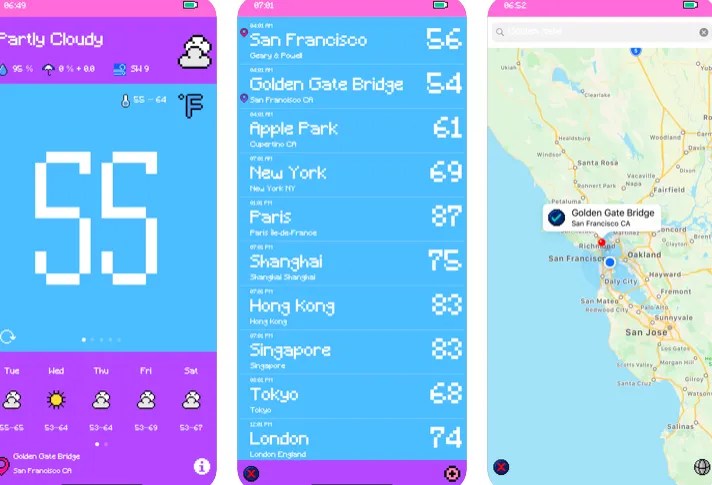
User reviews and ratings provide valuable insights into app quality. Analyzing common themes and patterns in feedback can help developers identify areas for improvement. App ratings often reflect user satisfaction and app performance.
Customization and Personalization Options
Customization options allow users to tailor the app to their specific needs. Location-based settings, unit preferences, and alerts are important aspects of personalization.
Comparison of Popular Android Weather Apps
Popular apps like AccuWeather, The Weather Channel, and more offer varying features and strengths. User experiences and performance can vary.

